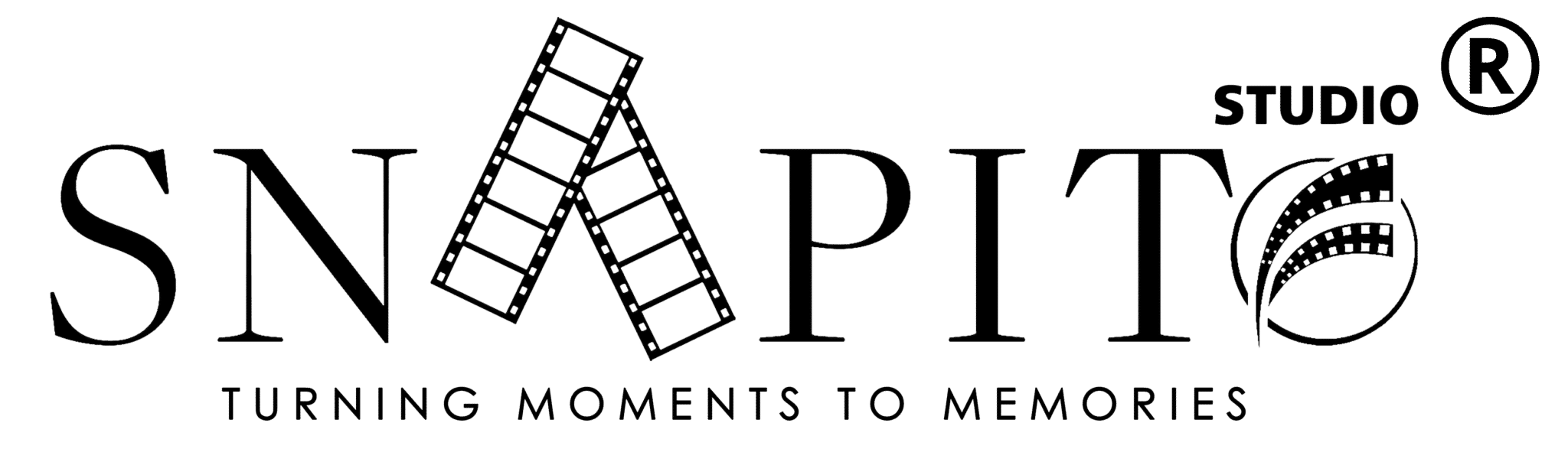Ideo is currently the most popular sort of material on social media. Videos receive twice as much interaction than other sorts of content, even on Instagram, which was originally designed as an image-based network. However, it’s not only a matter of submitting videos. You must do things correctly if you want to succeed. Some of our best video editing advice is provided here to assist you in developing your Instagram brand.
- Take Advantage of Fullscreen
Bigger is nearly always better when it comes to images, and the rigid 1:1 ratio that once existed on Instagram is long gone. Remember that more than 75% of videos are viewed on a mobile device. Additionally, individuals tend to keep their phones upright when using apps like Instagram.
Selecting vertically filmed videos over horizontal ones would be necessary to make use of a full screen on Instagram. Since most millennials don’t bother tilting their phones to see flat films on full screen, this is understandable.
The best video aspect ratio for publishing to your feed is 4:5, and the ideal length ranges from 3 to 60 seconds. It’s best to upload in 9:16 on Reels, IGTV, and Instagram Stories. Make careful to follow the recommended pixel size (1080px by 1920px) when resizing your video for Instagram Stories to guarantee that it is optimized. Most editing programs for pictures and videos come with pre-configured resizing options.
Twitter account for Amazon Prime Videos IGTV videos is generally shot and designed for vertical viewing. Branded borders are used on social media videos that don’t fill the entire screen to make the most of the available space.
You may provide your viewers with a more engaging experience by filming and optimizing your films for vertical viewing.
- Make Use of Instagram’s Features and Effects
You may spice up your material with one of the hundreds, if not thousands, of video editing tools available. They may even provide a broader range of editing options than Instagram. However, it’s still necessary to use some of Instagram’s built-in capabilities or photograph and edit directly from the app, even if you choose to use another app for that purpose.
Instagram Stories are a terrific opportunity to display your more “human” and unfiltered side if you’re a content provider or company. Never be reluctant to pull out your phone, open Instagram Stories, and press the shutter button immediately away.
Professionally produced videos won’t seem natural when posted on Instagram Stories, and you won’t be able to use popular filters and effects that can help you stand out. To give your films a creative edge, don’t forget to include GIFs, interactive poll stickers, and the paint function.
For your feed, save the filtered and altered material. Although it’s still crucial to provide visually appealing videos, your fans anticipate more spontaneity from you on Instagram Stories. To increase engagement, personalize your content.
Instagram fonts and features are constantly used in Bon Appetit’s (@bonappetitmag) Instagram Stories. The content feels more genuine and unscripted when using the paint tools of the program, even if the films appear to have been professionally produced.
- Experiment With Layering
Brands and content producers may easily come off as clones of one another on a social media site like Instagram or any other. After all, adhering to trends is only natural. However, you need to stand out if you want to be successful on Instagram.
You can stand out on Instagram by stacking videos on top of each other and fusing still images with moving ones. The layering effect adds dimension to your film and is a fantastic method to reuse old or supplementary information.
- Always Add Captions Where Possible
Captioned videos typically fare better than those without. This is so that more people can access your material, including those who are deaf, hard of hearing, or who prefer to view it on silent.
Don’t forget to choose eye-catching fonts and colors, and make sure they don’t vanish during the film.
Remember that most social media users scan through their feeds without music on, so you must grab their attention with only graphics in the first few seconds.
Several tools can help you effortlessly add subtitles to your movies and transcribe audio.
The voice-overs and subtitles are included in every video that Netflix (@netflix) posts. When watching videos that are in a foreign language, is quite beneficial.
You may add text overlay in addition to play-by-play subtitles to your videos. By doing so, you may draw attention to certain terms or brand your film.
- Choose Your Thumbnail Wisely
Think of thumbnails as the introduction to your video. When someone visits your profile, it is the very first thing they see. Choose carefully since a poor thumbnail or one that doesn’t accurately describe your video may cause a decline in views.
Once you’ve submitted your video to Instagram, you can’t alter it like you can on Facebook or YouTube. Instagram will present you with a variety of cover alternatives when you upload straight to your feed that are stills from your video. Simply choose the one you like.
You may post a unique thumbnail to IGTV.
The thumbnails for Tasty’s (@buzzfeedtasty) IGTV collection are a blend of original title cards and carefully selected video stills. Users are aware of what to expect from the video just from the thumbnail.
The following are some suggestions for selecting your IGTV thumbnail:
- Use a simple, uncrowded banner graphic.
- Pick a high-resolution image.
- Ensure that it is concentrated on the video’s theme and
- incorporates branding.