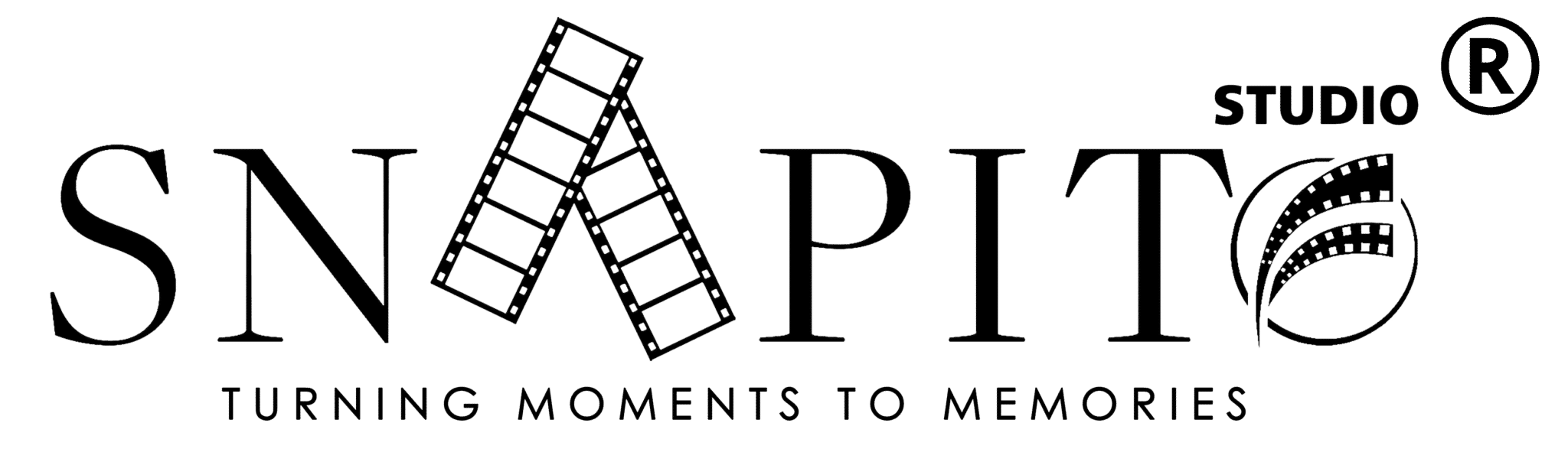Instagram is a lifesaver if you’re in a hurry or unsure about one of the zillion picture editing tools. Any common shot may be quickly fixed using Instagram filters. The only challenge is comprehending how each filter functions. Since doing this on a phone is challenging, we chose to carefully dissect the subtle impacts that the most widely used filters have on photographs.
1. Clarendon
Clarendon augments dark regions with deeper tones and bright areas with lighter ones. This filter produces shadows that are considerably harsher and have new highlights in the skin tone. Regarding the colors, the filter naturally intensifies them, although it works best for a stronger contrast between light and
2. Gingham
Don’t be fooled by the joke that this is the hipster filter. Simply said, it makes photographs appear more retro by gradually desaturating the colors and bringing down the brightness. Images with a Gingham filter provide atmosphere and warmth, but they should only be applied occasionally to photos with a lot of pure whites.
3. Lark
Lark is a simple way to add a little extra light and brightness to photos. Although your photos may appear more washed out, as you can see from the color of the leaves, it’s perfect for landscape photography. The blues and greens are the main subjects of this filter, which intensifies and enhances their hue.
4. Juno
The key to making your photographs “pop” with Juno is contrast. It makes reds and yellows more intense, giving the appearance of a very saturated photograph. As you can see on the skin, it does cast sharp shadows.
5. Ludwig
Red is made to appear more saturated by Ludwig than other colors. All the other colors’ saturation is decreased by it. It’s an excellent alternative for architecture since it gives colors a mask and makes them stand out more. The leaves are a lovely shade of green, and you can see how the blue cap becomes quite sharp and dark in this photograph.
6. Aden
Another filter with a nostalgic feel that washes away photographs is Aden. The hues change to pastels right away, and the greens start to seem more orange-brown. Because the filter evens out skin tones, it looks great on them. Fall is the best season to utilize this filter.
7. Mayfair
One of the most striking filters is Mayfair. As you can see, bright colors get redder, greens become more yellow, and shadows intensify and become sharper. Underexposed photos are the easiest to repair with this filter.
8. Valencia
Using this filter works best on images that already have pastel tones. It gives the image a warm glow by covering it with a somewhat yellow mask. It’s a well-liked filter for nature photography and works best on flat photographs to give them a vintage vibe.
9. X-Pro Ii
If you want to add a little drama, X-Pro II has everything you want. It has one of the highest contrast settings in the list. The effect gives your shot incredibly deep shadows and a vignette around the edge.
10. Sierra
Images are given an orange tinge by Sierra after being toned down. Because it eliminates harsh shadows, it’s very fantastic for portraiture. Additionally, it usually detracts from vivid colors, giving the entire picture a much cozier feel.
11. Lo-Fi
One of the most dramatic filters is lo-fi, which gives everything a stronger color punch and intensifies highlights and shadows. Given that it emits an orange glow, as can be seen in the image, it’s not the best for skin tones. The other colors, though, are all saturated, which is perfect for a more 90s vibe.
You can get a sense of the types of tweaks you may further alter by comparing these filters side by side. Keep in mind that you may reduce the strength of each filter to mellow some of the more striking color and hue shifts.