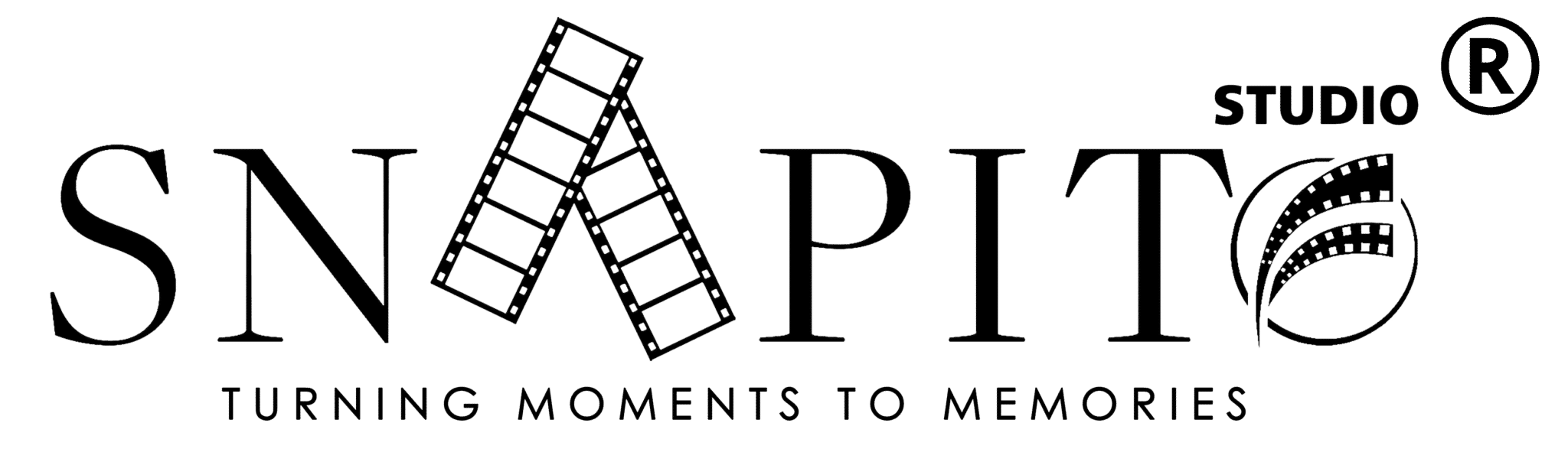When I used to play tennis, our teacher would always remind us that a game wasn’t over until we shook hands with our opponent. In other words, regardless of timing or score, every point is equally as significant as the one before and after it. When it comes to images, this same idea is quite important. You shouldn’t publish photographs as done before the process has been fully completed, regardless of whether they’re intended to be featured on a photography website or utilised in a PR campaign. This is where the top free picture editing programmes listed below come into play.
Ignoring how crucial post-processing is in photography is one of the most frequent mistakes people make. Because the most widely used picture editing programmes have a high entrance bar, this final step is typically bypassed. Tools like Photoshop and Lightroom may be rather intimidating for new users and non-photographers, and that’s before even considering their price.
Yet many people overlook the extensive array of free photo-editing programmes that are accessible online and on desktop computers. Depending on your abilities, requirements, and objectives, these tools will enable you to enhance your photographs and give them a polished appearance with little work. These free alternatives to Photoshop and Lightroom surely give Adobe a run for its money, especially considering their price (or lack thereof).
1. Adobe Photoshop Express
Best for: Mobile photo editing
Many have searched for a free Photoshop download for a very long time, ideally online. Then, one day, Adobe responded to their cries and released Adobe Photoshop Express, a condensed online and mobile version of the top programme in the sector.
Adobe Photoshop Express, in contrast to its more expensive sibling, is designed for novice users or those searching for high-quality software for rapid alterations. The features provided and their accessibility make this obvious.
Using Adobe Photoshop Express, you may choose from pre-set dynamic effects in addition to basic picture editings tools like contrast, perspective, saturation, exposure, and spot removal. While having far less number of tools than in the professional edition, they are well-polished and provide a wonderful user experience. The “decorate” feature of Adobe’s picture editing software’s Express edition also enables users to simply add text and make completely customisable collages.
Images saved on your smartphone may be edited, and you can also share them straight from Google Photos, Dropbox, Facebook, and Adobe Creative Cloud. As Adobe Photoshop Express only allows non-destructive adjustments, you can always go back to the original image.
Platforms: Web and mobile (iOS, Android, Windows)
Paid version: Adobe Photography, which includes Photoshop and Lightroom, starts at 
2. GIMP
Best for: Advanced users
The most effective free picture editor currently on the market is GIMP. The programme comes with a variety of tools, from simple activities to high-end functionality. Its selection and montage capabilities, cropping, colour adjustment, and automated picture improvement features will be very helpful to beginners. Advanced users, on the other hand, will discover a variety of tools that are tailored to their needs, including content-aware scaling, face swap, animated GIFs, layer masks, curves, and customizable brushes.
For those who are familiar with Adobe’s flagship programme, Photoshop, all of these capabilities make GIMP a fantastic free Photoshop substitute. Also, its interface may be completely customised, and many plugins are available for free addition.
The GIMP open-source programme has a sizable and engaged user base. This indicates that the platform is continuously enhanced and upgraded while still allowing people to utilise it at no cost.
This photo-editing programme may be downloaded as a portable version that can be stored on a USB key for portability or installed on desktop machines running any operating system.
You might want to start by looking through this glossary of photography words if you want to try out this expert picture editor but are unfamiliar with the terminology used in the field.
Platforms: Desktop only (Linux, OS X, Windows)
Paid version: No
3. Paint.NET
Best for; Beginners and limited devices
A Washington State University student originally developed Paint.NET to take the role of Microsoft Paint. Yet, the original sketching application has evolved into a user-friendly, free picture editing tool targeted towards those searching for a programme that is simple to use but produces high-quality results.
The application is an excellent choice for new users who don’t want to waste a lot of time trying to figure out how the programme works because it features a simple and clear interface that enables hotkey functionalities. Also, because of its simplicity, Paint.NET may function without issue on devices with lower processing power, including laptops.
Paint.NET features a variety of photo editing capabilities, such as brightness, contrast, hue, curves, levels, layers, gradients, and infinite updos, while being geared for beginners. Also, the programme supports plugins developed by the forum’s expanding developer community. More sophisticated functions, such as the well-known 3D rotate/zoom tool for picture recomposition, may be accessed with the help of these plugins.
Platforms: Desktop only (Windows)
Paid version: No, but you can support the project by purchasing Paint.NET for 
4. Pixlr E
Best for: Professional-level online editing
Several people believe Pixlr E to be the greatest free online photo editor and almost as capable as the best desktop editing programmes. The instant you open a picture in Pixlr E, you get access to all of its powerful features. You may do this from your device, a Website, or even directly from Facebook. This is very helpful for people who aren’t photographers but wish to alter pictures for different uses.
Because of the program’s striking resemblance to Adobe’s editor, many people believe Pixlr E to be the greatest online Photoshop alternative even better than Photoshop Express itself. Most other free photo editors on the market fall short of the program’s extensive array of professional capabilities. Exposure, levels, automated enhancing tools, advanced colour pickers, programmable brushes, layers, and masks are some of these. Users may explore and modify hundreds of royalty-free stock pictures with Pixlr E as well.
With its native applications for Android and iOS, Pixlr E may also be used on mobile devices. Moreover, Pixlr X, which we go into more depth about below, is a simpler variation of this free photo editor that is also accessible online.
Platforms: Web and mobile (iOS, Android)
Paid version: The premium version of Pixlr E is available starting at 
5. Pixlr X
Best for: Quick online edits.
Pixlr X is thought to be the greatest picture editor for novices, while Pixlr E is regarded as the best online photo editor comparable to Photoshop. This programme was first created as Pixlr Express’ HTML replacement to replace Flash before it became obsolete. Sadly, converting from a Flash platform to an HTML one necessitated significant feature reduction.
Despite this feature reduction, Pixlr X has become one of the greatest free photo editing programmes available. The application keeps the sleek appearance of its predecessor while emphasising one-click capabilities that will satisfy all of your fundamental editing requirements and then some. You may alter the white balance, crop and resize your photos, remove obtrusive features using the touchup tool, and change the colours and saturation of the photos. You may advance your portrait photography by using other, more specialised techniques like fill light and red-eye reduction.
For amateur and non-professional photographers, Pixlr X is an excellent online photo editor that can handle all their media demands. Those wishing for more sophisticated tools, such as brushes or layers, may just carry on working with Pixlr E.
Platforms: Web on desktop
Paid version: The premium version of Pixlr X is available starting at 
6. PhotoScape X
Best for: Novice users looking for impressive features
The array of tools in PhotoScape X appears to go on forever. The programme, which bills itself as an “all-in-one picture editing software,” has a strong emphasis on one-click capabilities that make it simple for beginners to realise their creative visions.
Many filters, frames, brushes, form crops, smart cut-out tools, a colour picker, and clone stamps are included in the software. Photographers will be able to fully utilise the RAW conversion capability, and users of the software with a large number of photographs to edit will like the product’s numerous batch editing options, which include format change, resize, and rename.
Moreover, far more artistic choices including collages, combining, stickers, effects, text, and brushes are available in PhotoScape X. Users that wish to produce unique content for their social media accounts or email marketing campaigns are specifically catered to by these solutions.
The website for PhotoScape X’s picture editor features a lengthy list of video lessons that demonstrate how to use each tool to get the desired effect to ensure users make the most of the tens of thousands of creative possibilities available. Check out the software’s premium edition, which contains a large array of manual editing capabilities, if you’re interested in more sophisticated features.
Platforms: Desktop only (OS X, Windows)
Paid version: PhotoScape X Pro (only Windows) for 
7. Fotor
Best for: Straightforward image enhancement
A wide range of fundamental tools and functions are available on Fotor, from basic adjustments like brightness and saturation to more intricate ideas like wrinkle removal and teeth whitening. Moreover, Fotor offers a wide range of effects, frames, stickers, and text choices that are specially designed for social media sharing.
The collage and design portions of Fotor are in addition to its picture editor. Users can select from a variety of predefined templates in these portions to utilise in building their masterpieces. The uses of these templates are divided into categories, including general collages, social media postings, marketing materials, documentation, and advertisements. Because of this, even inexperienced users can simply generate material that is of excellent quality and meets all of their demands without having to worry about anything other than appearance. Only the premium edition of the programme offers some of the templates and more sophisticated capabilities.
In the end, Fotor may be better categorised as an image enhancer than a picture editing programme. Very likely, photographers and other media producers will need more advanced capabilities than those offered by Fotor. But, the program’s features include everything a small business needs to maximise its internet presence.
Platforms: Web, desktop (iOS, Windows) and mobile (iOS, Android)
Paid version: Fotor Pro starts at 
8. Photo Pos Pro
Best for: Beginners aiming to expand their post-processing skills
The development of Pictures Pos Pro was undertaken with the ambitious objective of producing the ideal photo-editing programme for both amateur and professional users. The application gives users a choice between two distinct interfaces to do this.
For more complex manual alterations, the advanced layout offers a wider selection of tools, including layers, brushes, masks, gradients, actions, textures, and RAW conversion. Any change may be performed in groups of images, potentially cutting down on post-processing time.
The style of Photographs Pos Pro’s newbie interface is noticeably less cluttered and mainly emphasises automated tweaks that may provide stunning results quickly. Most of these picture improvements are made available to consumers as customizable filters and creative effects.
The most sophisticated capabilities of Photographs Pos Pro Premium are accessible to users for free for 21 days, letting them fully experience the application before determining which plan best meets their needs.
Platforms: Desktop only (Windows)
Paid version: Lifetime Photos Pos Pro premium license for 
9. InPixio
Best for: Quick, creative edits for online sharing
InPixio essentially provides a user-friendly tool that enables users with little to no experience with picture editing to produce stunning photographs to share with friends and family or on social media. Many filters, blur effects, artistic frames, textures, tone sliders, preset design tools, and automatic internet-sharing capabilities are some of the software’s standout features.
Only Windows and iOS mobile devices can use InPixio’s free picture editing software, although Mac and PCs can also use the premium edition of the programme. A greater variety of manual editing functions, as well as expert-level photo restoration tools and sophisticated photomontage capabilities, are available in this pro edition, branded as inPixio Photo Studio 10.
Platforms: Desktop (Windows) and mobile (iOS)
Paid version: InPixio Photo Editor PRO for 
10. BeFunky
Best for: Creative image enhancement online
BeFunky provides simple picture editing tools that let users of all skill levels produce expert results. Its user-friendly interface makes it simple to locate the appropriate tools and view the effects on the image in real time. Users may view the history of all adjustments to a picture and undo or redo them as required.
Similar to Fotor, BeFunky’s software is split into three categories: graphic designer, collage builder, and picture editor. In reality, it’s simple to observe how similar the two applications are when compared side by side. In terms of the quantity of picture editing tools and design composition templates, BeFunky appears to be the obvious victor, however, most of them are exclusively accessible to premium customers.
The photo editor’s features include a huge array of tools, from fundamental adjustments like exposure and contrast to portrait touch-up features, artistic effects, imaginative overlays, and textures. Users may test both the free and paid services available in each of these sections beforehand.
For customers to pick from, the collage and design areas each provide a vast choice of completely configurable themes. On BeFunky mobile, which is accessible for free or with a paid membership, all three goods are provided.
Platforms: Web and mobile (iOS, Android)
Paid version: BeFunky Plus starts at