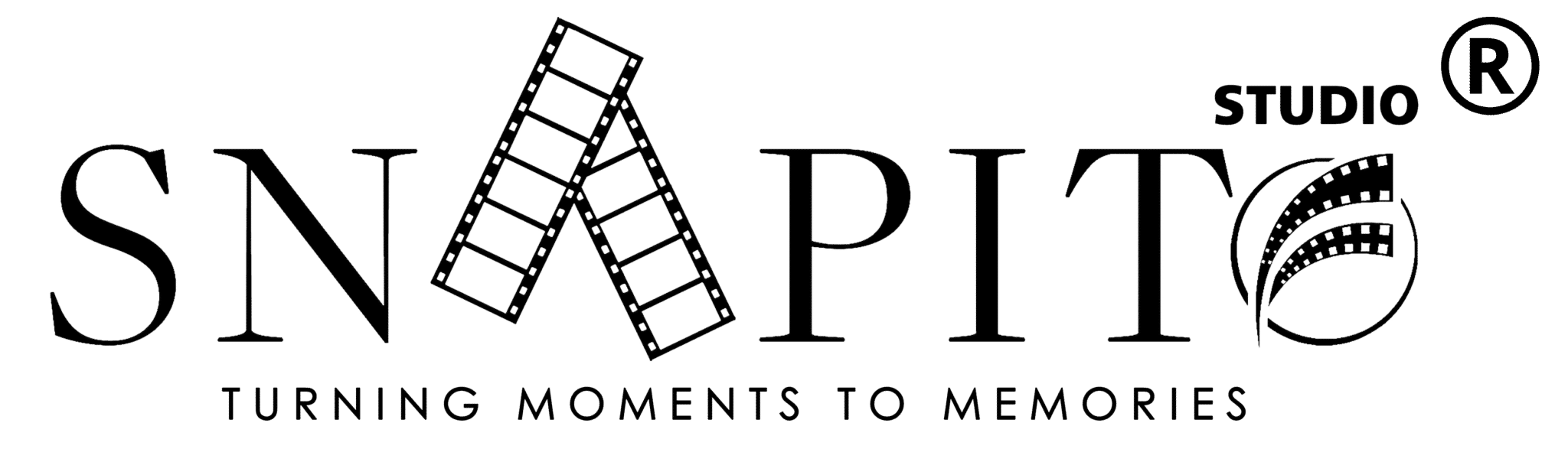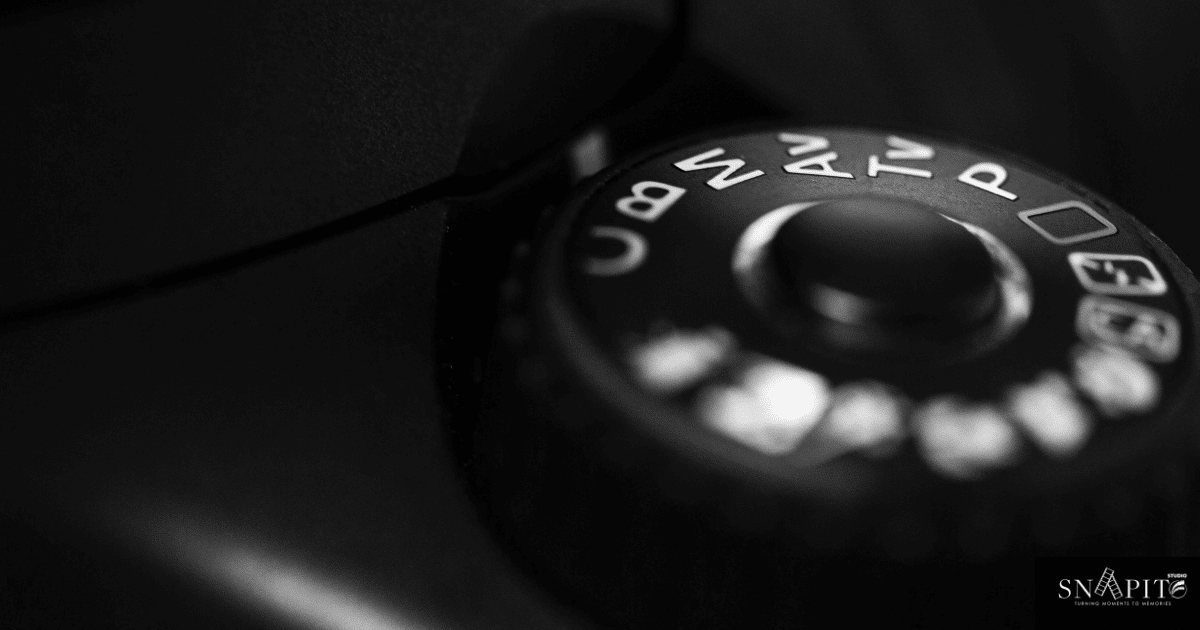The ideal camera settings for product photography are determined by several factors. We’ll go over settings in this tutorial so you can consistently capture excellent product photographs.
Remember that there aren’t any standardized optimal camera settings for photograph products. It depends on the subject of your shot.
Shoot Product Photos in Raw Format
Uncompressed RAW files do not include any automated corrections. The largest image size that can be processed for them based on the size of your camera’s sensor is also used.
It’s crucial to shoot in RAW while taking product photographs.
A wedding photographer who takes a lot of pictures may get away with shooting in a jpeg. This is because little Photoshop will be needed for the photographs.
Product photography necessitates extensive post-processing tinkering.
By shooting in RAW, you may make as many edits to the image as you choose without losing any data. You can deal with a considerably wider range of colors while using the RAW format. If you plan to print your photographs, this is essential.
Shoot in Manual Mode
Learning how to shoot in manual mode is one of the quickest methods to advance your photography skills when you’re a beginner.
You may adjust the ISO, shutter speed, and aperture to your chosen values in manual mode. The “exposure triangle” is another name for these three.
The brightness and contrast of your shot are controlled by these camera settings (exposure). They have an impact on how the image appears as a whole.
When you shoot in automatic mode, you’re delegating decision-making to the camera. Although it is alluring, this rarely provides you with the ideal exposure.
The camera’s best approximation for the ideal settings is provided by automatic mode. It’s not always true to say this. We frequently work in less-than-ideal photography and lighting conditions.
In these situations, we must be able to adjust our camera’s settings to acquire the optimum exposure and results.
Use A Small Aperture
The size of the opening in the lens that allows light to reach the camera’s sensor is referred to as the aperture.
A high f-stop value, such as f/16 or f/22, corresponds to a narrow aperture.
When your lens is open to f/1.8, a lot of light enters, whereas f/22 lets in very little.
So why would you want to shoot products with a tiny aperture? because the depth of field is likewise controlled by the aperture.
This is the portion of your photograph that is sharp. When photographing things, they have to be sharp throughout.
In several other still-life photography genres, including food photography, this is less crucial. There, blurry backgrounds are a favored look.
Keep Your ISO As Low As Possible
It’s often advisable to keep your ISO as low as possible when choosing exposure settings for product photography.
Your camera’s ISO setting determines how light-sensitive the sensor is. This was known as “film speed” back when the film was still widely used.
When using a narrower aperture or shooting in low light, a high ISO setting is beneficial. The issue is that it also imparts “noise,” a grainy appearance to your photographs.
Noise will lower the image’s quality. In post-processing, you can correct it to some extent. But by attempting to smooth out the noise, you run the danger of giving your photographs a plastic aspect.
One of the key causes that artificial light is used for the majority of product photography is the need to operate with a tiny aperture and high ISO.
Use A Low Shutter Speed
How quickly your shutter opens and shuts is determined by the shutter speed setting. You may freeze a subject by using a higher shutter speed. Blurring caused by slower shutter speeds is possible.
In product photography, motion is not an issue. You will experience camera shaking if you attempt to hold your camera by hand. Even pushing the shutter will cause vibration, which will provide a “soft” image.
You must use a tripod and a slow shutter speed while doing product photography. You may increase the light entering your camera by doing this.
Higher f/stop values can be used to get the necessary critically crisp photographs.
A tripod will also free up your hands while you work. You’ll be able to make minor compositional changes without compromising the framing.
Select The Appropriate White Balance
You must set your white balance to obtain photographs that accurately depict whites and other colors.
Depending on the illumination in your environment, this will change. Use studio lights, such as a few mono heads or even speed lights, as much as possible.
In this situation, you can turn your camera’s flash to “Daylight” and make any necessary adjustments in post-processing.
Set your white balance to “Auto” when photographing in natural light. To accurately measure the white balance so that you can adjust it in Lightroom later, use a grey card.
Auto white balance relies on what your camera thinks is true, but it might not be. Images that are taken in natural light frequently have a blue tint.
Flash photography works nicely with the Daylight setting. But when using natural light to photograph, it’s frequently excessively yellow.
The white balance in product photography is crucial. In particular, if you photograph against a white background, this is true.
Use Automatic Focus
This one could appear illogical. However, it’s recommended to use automatic focus while taking product photos.
You don’t have to worry about getting your subject into focus as long as your camera offers a variety of focus points to pick from.
Although the manual focus is excellent, it can be tricky. If you’re even slightly wrong, you might completely miss the focus.
The entire product must be in sharp focus while taking a product shot. To appropriately represent it to the consumer is the aim.
You may program your camera to lock focus on your subject automatically, producing crisp photographs.
Retouch Your Images in Post
One type of photography that requires a lot of retouching is product photography. The photographs must appear as pristine as possible. This entails using the right lighting and color schemes.
The final step to making your photographs appear as professional as possible is retouching in Photoshop.
The product photos you see in advertisements and your favorite periodicals may be composites. They consist of photographs with various lighting conditions to highlight the greatest aspects.
Unwanted reflections and other distracting components have been carefully removed. Everything that detracts from the product’s flawless appearance is repaired or eliminated.
The goal of product photography is to present products in the most appealing way possible. Sales are ultimately driven by this.
Conclusion
Shooting product photography may be incredibly difficult but also highly rewarding. To ensure you obtain crisp pictures, the secret is to use the appropriate camera settings for product photography while utilizing a tripod. After that, you may complete the process by editing the photos.