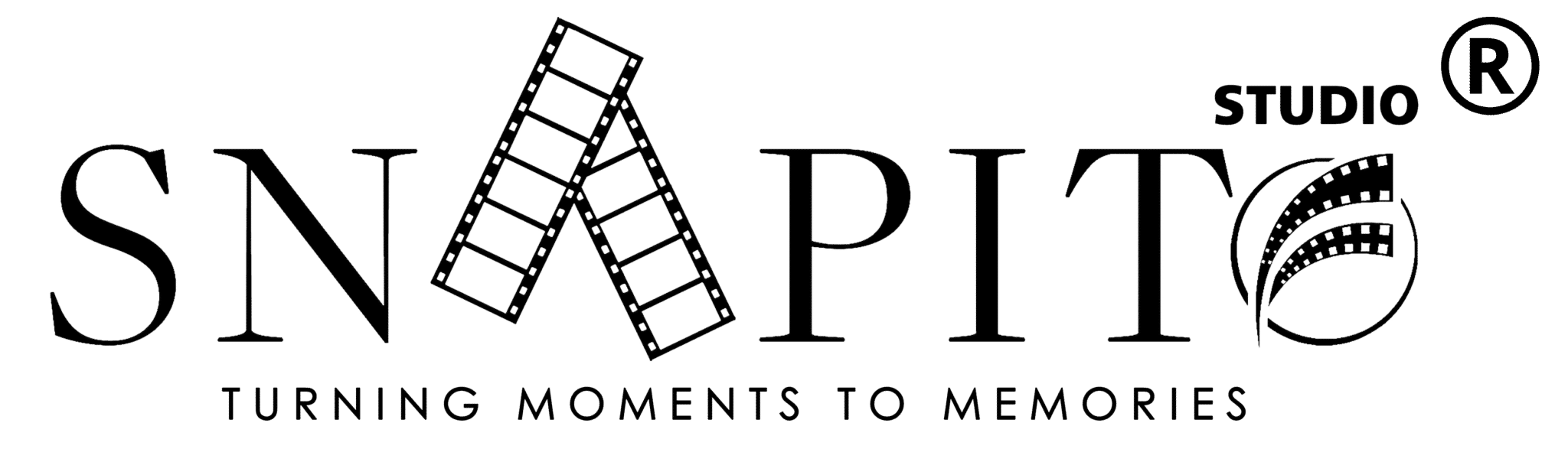You can add a little unexpectedness to your photos with a few applications. Even the simplest photos may be given a professional polish and transformed into art pieces.
There are simply too many of the newest picture editing applications in the app stores. You must have access to a mobile app as needed. How then can you pick an app that will be useful to you? We’ve made it simple with our ranking of the best picture editing apps.
Additionally, you might make a secondary income from your work. The various methods you may earn money with your cellphone photos are probably not something you’ve considered, but we’ll get to that later. To help you find the best app for you, let’s look at some of the most popular ones.
Top 10 Photo Editing Apps
A favorite of mine and perhaps the most practical (free) program you can find. It’s simple to use, and adapt to and allows you a tonne of creative freedom with incredible picture-altering options. It functions as a camera app, a photo-editing program, and a photo-sharing website.
Because of the greater selection of filters it provides, Snapseed stands apart. The program has additional inventive photo editing features in addition to a mending tool for erasing undesired aspects. RAW and DNG files may be opened with Snapseed.
Don’t discount the tool that’s there next to you. You may edit your photos and share them online straight away, which is one of the Instagram editor’s unique advantages. It’s easy, practical, and allows you to instantly share your photos with the whole Instagram community.
This app is for you if you’re looking for something more sophisticated. You may alter your photographs using all the common photo editing methods as well as by adding borders and frames. Noise reduction and image combining are two more fantastic features. Even in RAW files, you can modify your photographs.
Pixlr is a free program that contains over 2 million distinct combinations of filters, effects, and overlays. Additionally, you may combine photographs and layers, create collages, add text, and create collages. It’s the perfect tool for portrait work since it lets you get rid of red eyes and imperfections, and whiten teeth.
Both basic and sophisticated photo editing tools are available in this app, including tools for modifying curves, colors, and tones. You may modify your photographs without importing them into the program, which makes it special. Other features may be purchased.
Ever think that your photos may be transformed into real pieces of art? You may create effects using Prisma that are evocative of the styles of well-known artists like Van Gogh, Picasso, and others. You may use the app’s special filters on your photographs and even movies.
You can quickly edit and stylize your photographs thanks to the app’s straightforward UI. For portraiture, there are more than 1,500 free effects and sophisticated tools available, including tools for eliminating red eyes, whitening teeth, changing colors, adding text, and sharing your photographs. The integration of Aviary with Behance is a noteworthy feature.
Repix is additional artistic software that lets you get imaginative with your photos. To your photos, you may add effects using various brushes, filters, and frame additions. There is also a variety of additional creative effects like posterizing and flares.
Here’s an app that adds text to your photos to give a little variety to your artistic endeavors. It’s an excellent program to design marketing materials and other graphics that require text.